If you’re managing a website, odds are you’ve spent hours crafting content, optimizing images, and refining layouts. But there’s one tiny element that often gets lost in the shuffle: title tags. These short strings of text might seem minor, but in the eyes of Google (and your audience), they’re everything.
Neglecting your title tags can hurt your rankings, lower your click-through rates, and make your pages invisible in a sea of search results. The good news? A few simple tweaks can make a big difference.
In this guide, we’ll break down title tag best practices, explain what title tags are, and show you how to use them to win the SEO game. If you want to see these strategies in action, check out our recent SEO case study on Pair Networks’ 48% traffic lift.
When you’re ready to test your own title tags, take advantage of the tool below. It lets you preview exactly how your title will appear in Google’s search results — and whether it’s likely to get cut off. If you’re aiming to boost click-through rates, this is where you test and fine-tune your phrasing before hitting publish.
Title Tag Testing Tool
Title Tag Preview Tool
What Are Title Tags?
Title tags are HTML elements that define the title of a web page. They appear in:
- Search engine results pages (SERPs) as clickable headlines
- Browser tabs
- Social media previews
While invisible on the page itself, title tags serve as one of the most important cues for both users and search engines about what your page is all about.
Why SEO Title Tags Are Important
Let’s talk impact:
- Search engines use title tags to determine the context of your page. A well-crafted title helps you rank higher.
- Readers use title tags to decide whether or not to click. If your title isn’t compelling, they’ll scroll right past.
- Social media platforms use title tags to auto-generate link previews.
In short, title tags are the first impression of your content—and first impressions matter.
Title Tag Best Practices
Here’s how to make your title tags work harder for your SEO strategy:
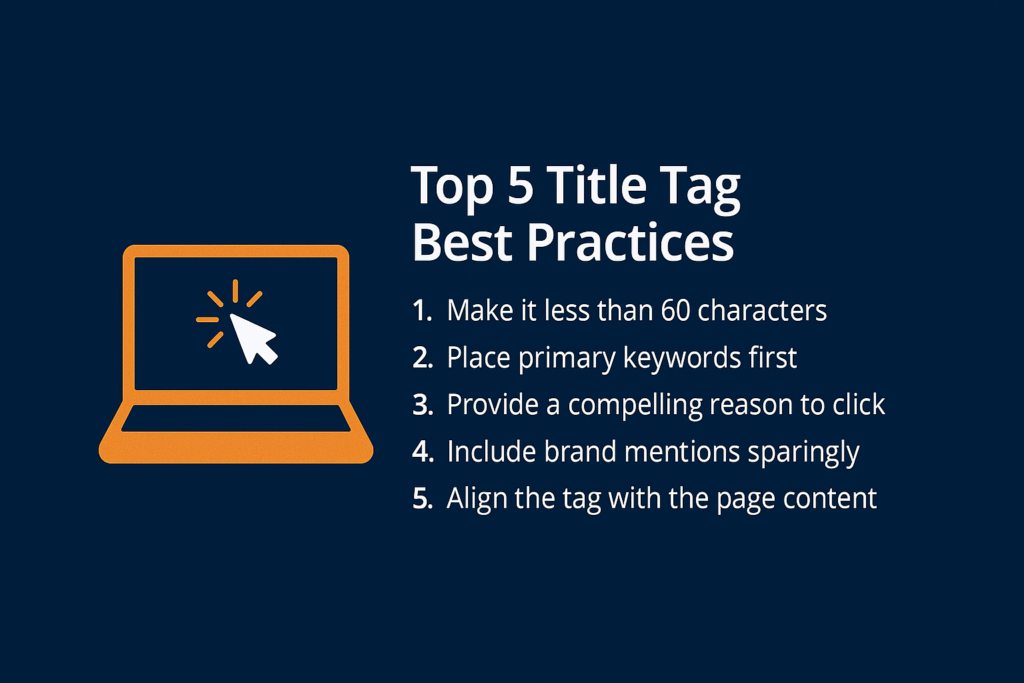
1. Keep It Under 60 Characters
Google typically displays the first 50-60 characters of a title tag. Anything longer may be cut off.
Good example:
Bad example:
2. Use Primary Keywords Early
Lead with your main keyword to help both SEO and user recognition.
Example:
3. Make It Compelling
Think of it like a headline. Intrigue your audience and make them want to click. Use verbs, numbers, or urgent language:
Example:
4. Include Your Brand (When Appropriate)
If your brand name adds authority or recognition, tack it on the end with a separator (like a pipe or dash).
Example:
5. Match the Page Content
Don’t bait-and-switch. If your title says “How to Gain Followers on Instagram,” the page should deliver on that promise.
4 Common Title Tag Mistakes to Avoid

1. Stuffing Keywords
Repeating keywords makes your title awkward and can hurt your ranking.
2. Duplicating Titles Across Pages
Each page should have a unique title tag tailored to its content.
3. Ignoring Click Appeal
SEO matters, but if your title isn’t enticing, users won’t click. Balance optimization with readability.
4. Neglecting Mobile Users
Long titles can get cut off even more on mobile. Preview your tags across devices.
How to Audit Your Title Tags
Want to see how you’re doing? Use tools like:
- Google Search Console: Check how your pages appear in search.
- Screaming Frog: Crawl your site to identify duplicates or long title tags.
- Yoast SEO or RankMath (WordPress plugins): Get real-time feedback as you write.
Regularly auditing your title tags helps keep your SEO efforts on track and ensures your site stays optimized.
Title tags may be small, but they pack a punch. By following these title tag best practices, you can boost your SEO, attract more clicks, and deliver a better user experience.
Just running a business often extends outside normal working hours, and SEO is likely the last thing on your to-do list. That’s where BuckStone Digital Group comes in. From title tags to content marketing and everything in between, we handle the details so you can focus on what you do best.
Reach out to us and let’s turn your site into the asset it’s meant to be.
Frequently Asked Questions
Audit your SEO title tags roughly every three to six months. If SERP results have changed drastically, or search volumes for your keywords have dropped dramatically, it’s likely time to update them. But a watched pot never boils. It takes time for a new title to be recognized and gain traction on search results pages. Ensure you give your tags a solid opportunity before revising them.
How do I find a title tag?
You can find a page’s title tag by viewing the source code and looking for the element in the section. Alternatively, SEO tools and browser extensions like MozBar or the “Inspect” tool in Chrome make it easy to locate.
Does Google rewrite title tags?
Yes, Google may rewrite title tags in search results if it thinks another version is more relevant to the query or user. This often happens if the title is too long, keyword-stuffed, or doesn’t match the page content closely.
Are title tags and meta titles the same thing?
Yes, “meta title” is another term for a title tag, often used in CMS platforms.

